App Killer UI Description
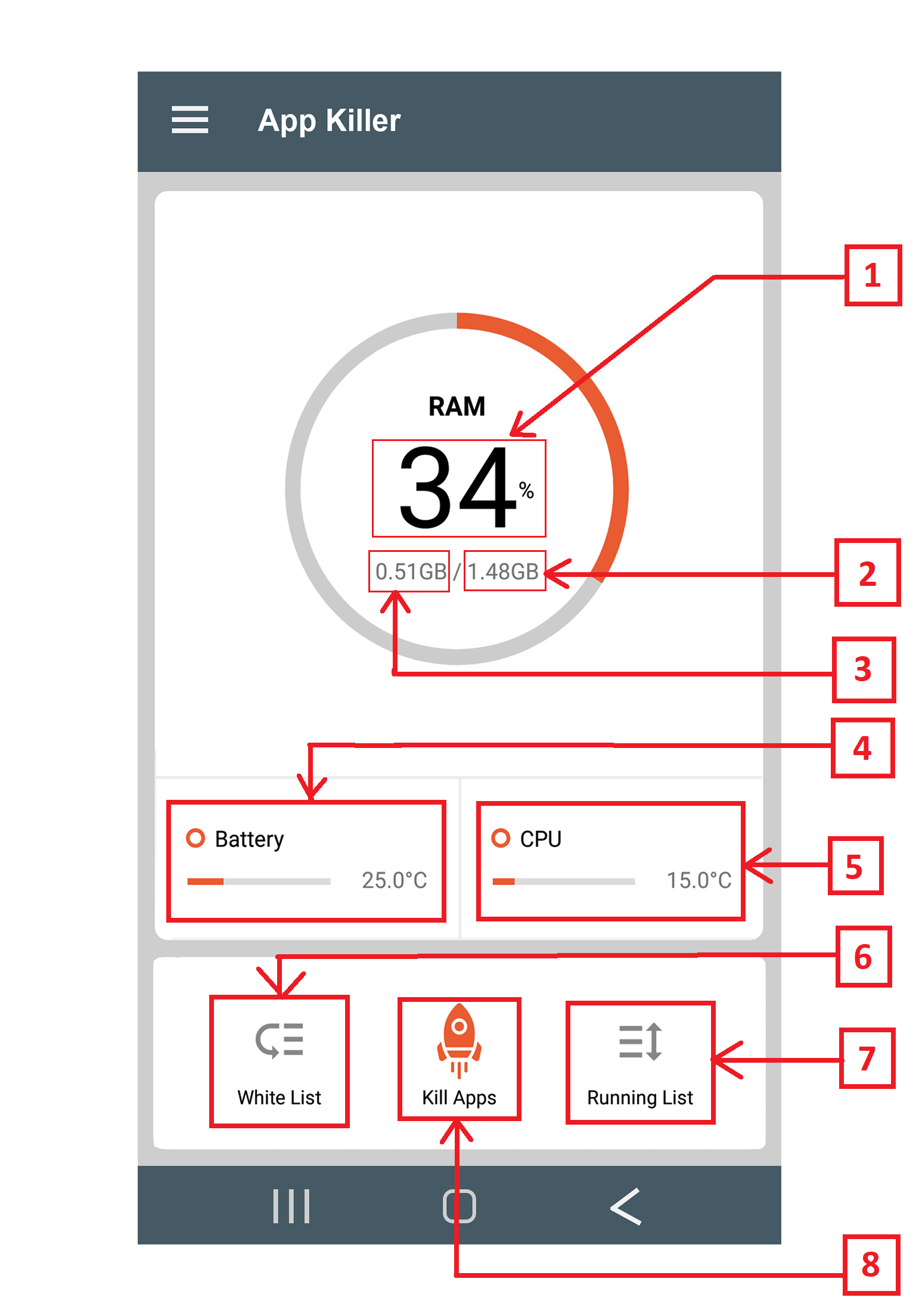
1. RAM Usage: The percentage of ram taken by background running apps and operating system (OS).
You can click it to view your kill history.
2. Available RAM: Amount of RAM (GB) in device.
3. Occupied RAM: Amount of RAM (GB) occupied by operating system and background running apps.
4. Battery Temperature: Where you can show the temperature (*C) of battery
5. CPU Temperature: Where you can show the temperature (*C) of CPU
6. White List: You can add your favourite apps to white list to avoid killing during the killing operation.
7. Running List: All running apps are found here. A "Number Badge" will be shown when any app is
running in the background to indicate how many apps are running in the background
8. Kill Apps: A button to kill all running apps by simply one tap.